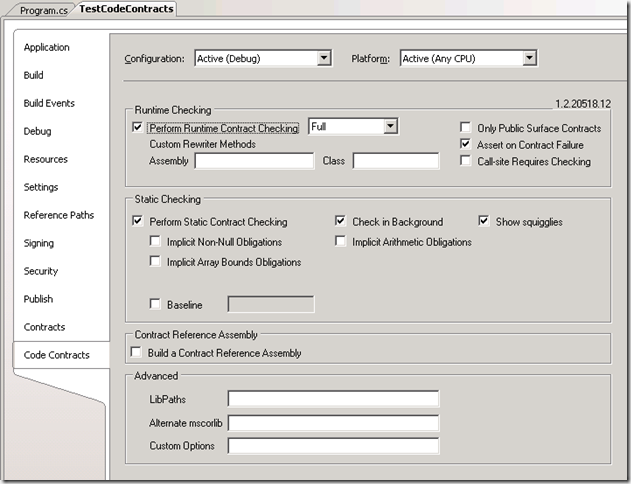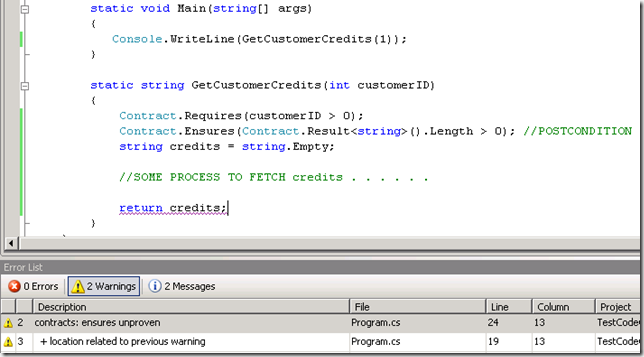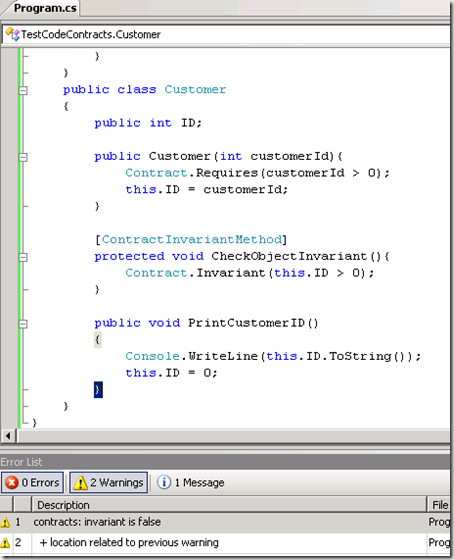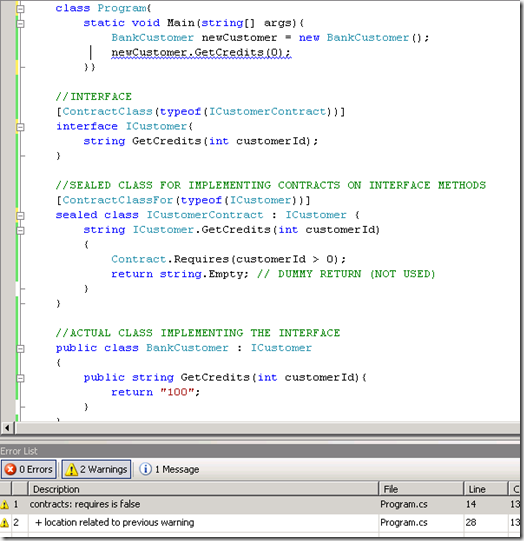Gems which I found last month :
- Scott Hanselman's 2009 Ultimate Developer and Power Users Tool List for Windows
If you are a MS developer you would know Mr. Hanselman and this popular post series wherein he lists out some of the most powerful tools for windows. - 50 Windows 7 tips, tricks and secrets
One stop shop of all the cool features of Windows 7. - Cloaking your ASP.NET MVC Web Application on IIS 7
Here Howard explains the security aspects of a publish facing web application and how we can change the header information of an ASP.net MVC application on a WISA (Windows, Internet Information Services, SQL Server, ASP.NET) Platform - The role of a hands-on software architect
This is an excellent article from ‘coding the architecture’ community explaining - “What should a hands-on software architect do?” in various aspects of project life cycle. - 10 Things Every Software Architect Should Know
This is an excerpt from the Richard Monson-Haefel’s 97 Things Every Software Architect Should Know, where he collaborated with over two dozen authors to collect 97 axioms of software architecture