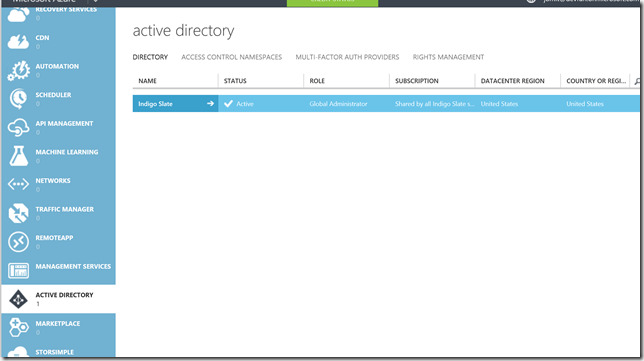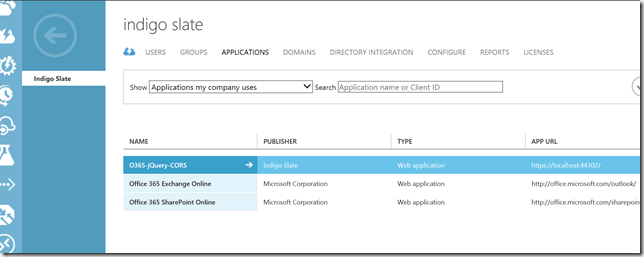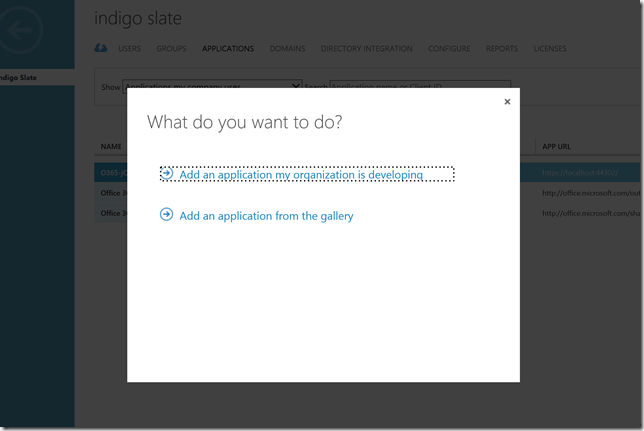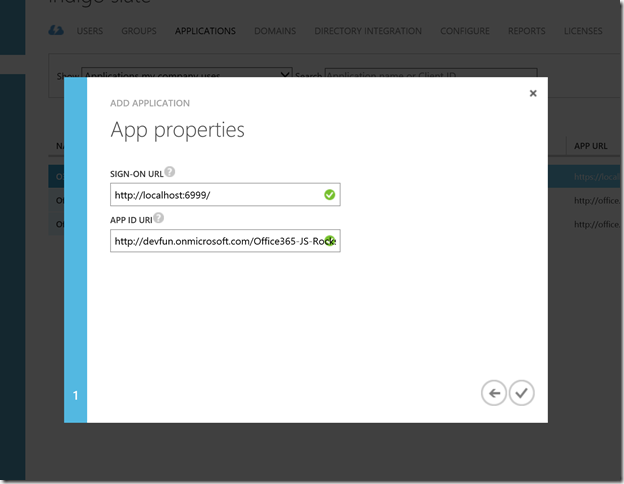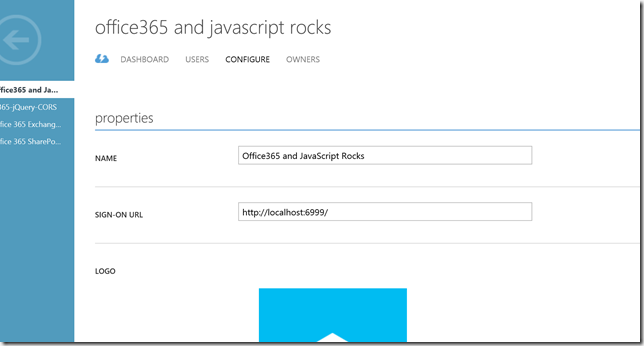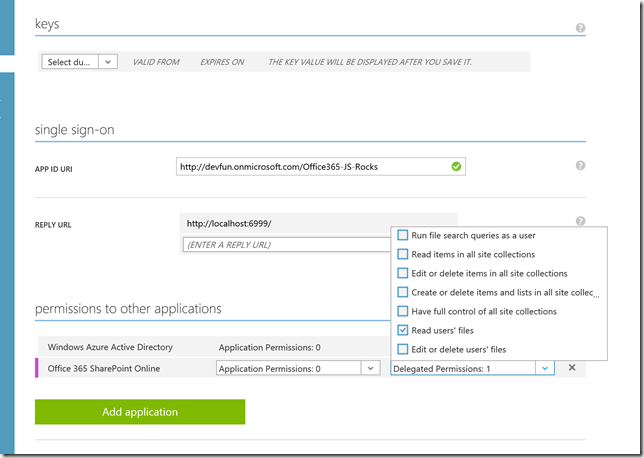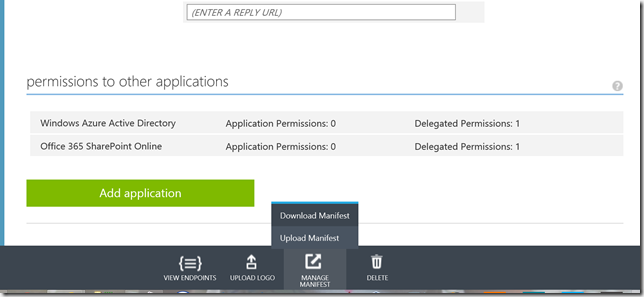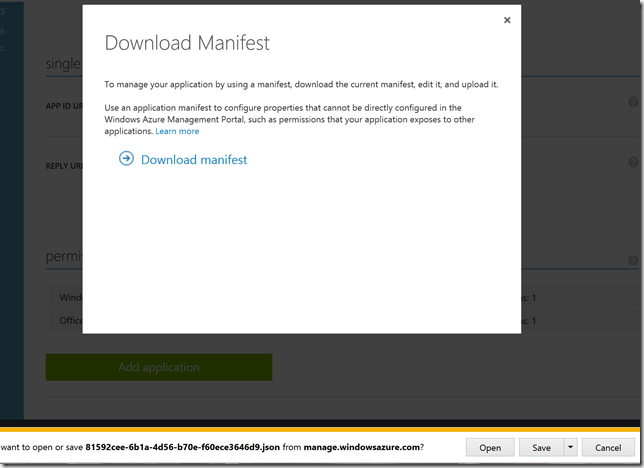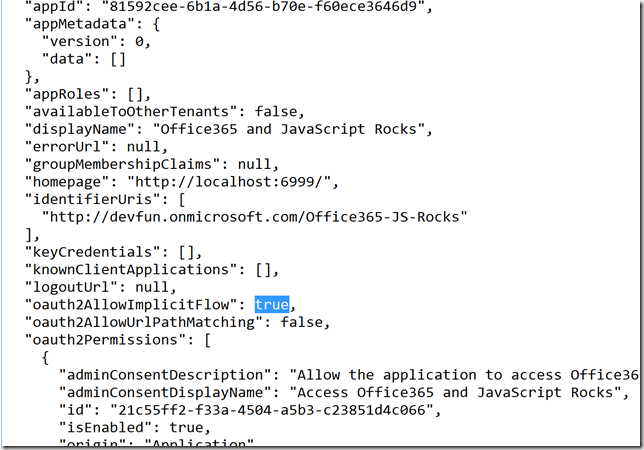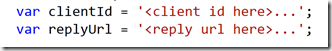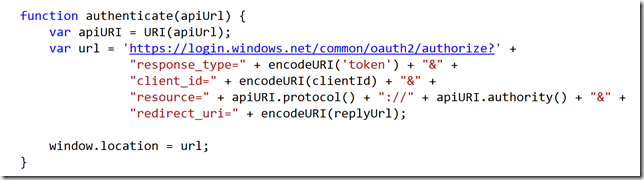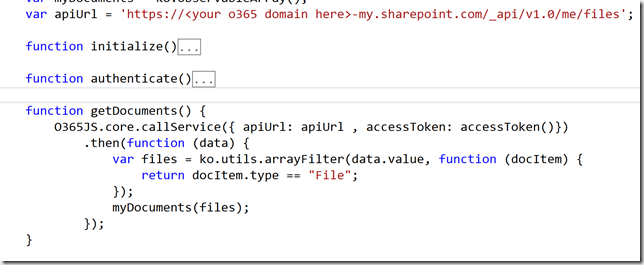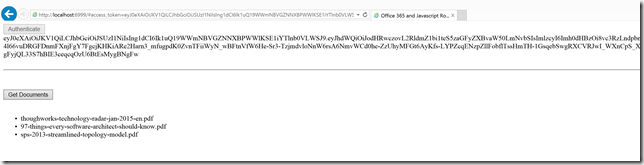Azure
- Docker for Windows (docker client for windows)
- Mix and Match linux and windows containers and run it on any server.
- Debugging apps within containers in linux on windows server using Visual Studio.
- .Net Core RC (for linux, windows and mac)
- App Service
- Visual Studio (download)
- A free code editor for MAC, Linux and Windows
- SQL DB Elastic Pool
- For managing lots of databases in SaaS type scenarios
- SQL Data Warehouse
- Directly competes with AWS Redshift and its better.
- Data Lake
- Store and process infinite data.
Office
- Office Apps
- New Unified Graph API to access all the data from 1 place
- ‘Delve’ App
- ‘Sway’ App
Windows
- Windows 10 Universal apps
- Windows Store Apps now support (this is freaking awesome !!!!!)
- Web Sites/Web Apps
- .Net and Win32 Apps (using app virtualization)
- Android Java/ C++ Apps
- Object C Apps
- Compile Object C code using Visual Studio on Windows
- Hololens
- Microsoft Edge (final name for ‘'Project Spartan’ the new Browser on Windows 10)